How To Create A Blog For Free And Make Money
Are you looking for how to create a free blog and make money? You landed on right place. Today I'll share my 3 years blogging experience with you. I'll teach you to make a free blog. Some platform is paid and charge you for using their service.
Blogger.com is most of the popular blogging platform owned by Google. It is most popular among the newbies. However, there are a lot of another platform, but blogger.com is unique and it has its own importance.
 |
| Create A Free Blog |
Some of the best features of Blogger
- It is free platform
- It provides you free sub-domain (.blogspot.com)
- It don't charge you for hosting
- It gives you free SSL Certificate
- It has good and fastest servers
- It is owned by trusted company Google
- You can also add custom domain later
- SEO friendly
It looks like you are interested in reading more and more about it. Are you not? 😉
So I am going to write in depth for you.
It is not so difficult to create a blog. But it is very difficult to get ranking in Google. However, Google also does not ignore the free blog. As it is Google's product, so it gives a little place in its SERPs.
You can also make money but you'll have to create a blog. So here we go.
How To Create A Free Blog?
Head over to the Google and search for blogger or simply go to blogger.com. When you'll open this site. It should look like this:
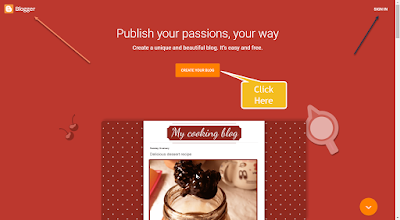 |
| Blogger |
- Now click on Sign In if you have Google account
- If you don't have to create a new one
- Now click on "Create Your Blog"
- Next page should look like this
- Click on create new blog as it is shown in above screenshot
- When you'll click on it, it'll bring you to new window
- As you can see in screenshot, a new window will open asking you to enter title
- In Title box, type your Blog title. For example, Tech Crunch
- In "Address" box you will have to enter your blog address or domain name
- Remember, here you will have to get your subdomain, not domain you can do this later
- After choosing a unique address, select your desired theme that is given below
- Click on "Create Blog" to finish this process
How To Perform YouTube Keyword Research
And the Post Editor area will be like this:
You can add a heading, subheading and minor heading. Similarly, you can give a specific color to your text. You can Bold, Italic and Underline the text. When you finish writing your article, just hit publish button.
The post that I published is looking like this:
This is the newly created blog. So the theme and design are not beautiful. You can also customize the theme, change the theme and add something to the sidebar of your newly created blog.
How To Make Money From Blog
You can earn money by monetizing your website and content. The best and trusted network is Google AdSense and used by the majority of the bloggers. You can also place other networks' ad on your site or blog. Some of the good alternatives to Google AdSense are listed below:
- Chitika
- Infolinks
- Media.net
- Click Bank
- Amazon Affiliates
- Adversal
- VigLink
- BuySellAds
- Propeller Ads
- Bidvertiser
Google AdSense show ads on your blog and you earn money when someone clicks on those ads. When somebody visits your blog, they see ads related to their search queries and clicks on that ads.
Over To You
Have I missed anything about how to create a free blog and earn money? Is it all about that you were looking for? Have I made some mistakes? If you're having any problem about how to create a free blog please comment in comment section.
If you have created your new blog please share your experience with me. I'll feel pleasure to look at your new blog.
I will try my best to solve the problem. If you like this post please share it.
Happy Blogging! 😃













Post a Comment